Sends simple UDP packages over the network (multicast possible).
Inputs
- Host (String)
- Port (Number between 1 and 65535)
- Package (Data)
Sends simple UDP packages over the network (multicast possible).
With this patch you can connect to a TCP server. Specify a host and a domain and connect your data to send to bytes. The received data is available on the output “Bytes”.
This patch enables you to use any attached serial port as a output device. You can configure the port in the inspector
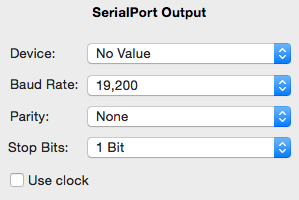
Device: Choose an available device. Tries to reconnect on lost connection or project startup.
Baud Rate: Select a baud rate for the device.
Parity: None, even or odd parity.
Stop Bits: Select if one or two start bits should be used
Use Clock: Checking this option uses the clock input for sending. You may connect an LFO with 30 FPS (the other values don’t matter at all) to it if you want to have a refresh rate of 30 resends per second. Otherwise it will send data if the input has changed.
While connected, the output Connected is 1, otherwise 0.
This patch tries to convert its input to a number. If the input cannot be converted it outputs 0.
The Multiplexer takes several inputs and relays one of them depending on the selected input. You can specify how many inputs there are in the inspector view.
Use the Art-Net™ Output patch to send your data (preferably 512 bytes) over the network. The Universe should be a number between 0 and 32768.
Art-Net™ Designed by and Copyright Artistic Licence Holdings Ltd.
The Injected Byte Array patch merges multiple byte arrays into one big byte array. You can change the output size (in bytes) and how many byte arrays are merged. For every byte array there is a corresponding start value, where you specify at which byte this array should be inserted.
The Byte Array patch merges multiple input numbers, the count is configurable in the inspector view, into one byte array (data). Every value should be between 0 and 255.
The Keyboard patch outputs a boolean value for every key from A-Z, 0-9, and Space.
Important: The Keyboard patch only reacts to key events in the live view where it’s own view is placed.
The XY Field has a draggable circle where the bottom left is (-1,-1) the center is (0,0) and the top right is (1,1). Drag the circle with the left mouse and reset it to (0,0) using the right click. Note that the ghost values have no effect on the outputs.